Functionally similar to another game that I've covered before, Dead Frontier, you basically run around the world of Metal Reaper Online gunning down monsters and whatnots using various kinds of weapons that are available to you.
Interested in this game genre? Well then...let's carry on, shall we?
The Download
The client download process is actually quite smooth and without much trouble...apart from needing to create an account first (have to log in to get to the downloader file).
Once you get to the file, the rest is elementary...so much so that you'ld only need to download a fairly small client of about 1.1 GB.
And as the download is resumable, there's not much to worry about...as far as this is concerned.After finishing and installing the client, all that is left for you to do is just a tiny patch and then your good to go.
Character Creation
The following shows a screenshot of MRO's character creation.
As you can see, its a fairly simple process whereby there's a couple of sliders for various options, some color palette for selecting your hair color and skin tone and a box for you to name your character.
The most important stuff to note here would be to use the "Disqualified" button to choose your character's gender first (before customizing its features). Each hit of the button will alternate between a male and a female avatar (of random features).
Clicking on the "Qualified" button would mean that you've accepted your customizations and is willing to move on (enter the game).Apart from that, the next most important on the list would be your character's "Former Job".
Former Job
Though it has no pertinence towards which "class" your character would end up in (eventually) and what sort of weapons that you would have available in your arsenal, I would still advise you to take some time off to choose carefully.
This is because each "Former Job" has its own "perk" (bonus) and depending on what you've chosen here, it may or may not complement your "class" choice later on (when you've reached Level 6).
- Firefighter
Their courage to rush into burning flames at the risk of their own lives gave hope to many people even after the cataclysm.
Perk: Final Damage Taken -5%
- Astronaut
Being accustomed to Space, they are outstanding people who are resilient and can adapt to their surroundings.
Perk: Debuff Duration -10%
- Shooting Player
A Gunslinger through and through, these are people whom had to wield guns to protect their loved ones before and even more so after the cataclysm.
Perk: Accuracy Rate +5%
- Actor
Due to their popularity, keen sense of fashion and possibly to maintain their superb looks as well, they are people who knows how to treat their equipment well.
Perk: Equipment Deterioration Rate -10%
- Merchant
With a knack for trading and a love for money, these are people with excellent linguistic ability and persuasive power.
Perk: CRI Gain +3%
- Agent
Due to the nature of their jobs, these are people whom were specially trained in the art of information gathering and survival.
Perk: Max Skill Point +2
- Criminal
Always being chased and on the run, they've gradually built up their stamina and could sprint at amazing speeds.
Perk: Movement Rate +30% Buff (10 Minute Cooldown)
- Police Officer
Once a law enforcer, always a law enforcer. These are people on the prowl looking to right the wrongs even after the cataclysm.
Perk: Reward CRI Gain +5%
- Martial Artist
A sound mind in a sound body, these are people who believed in the endless training of the body, cataclysm or not.
Perk: Attack +2%, Evade +2%
- Doctor
Considering what they did for a living, its hardly surprising that these people are very proficient in the handling of medical supplies.
Perk: Recovery By Potion +10%
- Farmer
Attuned to Mother Nature, these are hardy people with natural immunities.
Perk: Pollution Resistance +25
- Archaeologist
With keen eyes and a very good sense of perception, these people can find what others cannot and see what others do not.
Perk: Rare Item Find Rate +3%
- Delivery Man
With nothing particularly special, these are just regular people whom occasionally workout to keep themselves fit and deliver stuff on time.
Perk: HP +3%
- Member of Self-Defense Forces
Specifically trained for times of crisis, these are the people who have what it takes to get the job done.
Perk: Max Skill Point +1, Accuracy Rate +2.5%
Class Selection
Otherwise known as your "Branch", there are four specific "Classes" that you can choose from once you've reached Level 6.
- Panzer

The Panzer is like your typical warrior in fantasy MMOs. It is slow-moving, has high DEF and does close-range attacks.(1) - Rifle (2) - Flamethrower (3) - Chainsaw
- Sniper
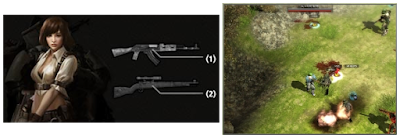
The Sniper is like your archer in fantasy MMOs. It is fast-moving, has low DEF and does long-range attacks.(1) - Rifle (2) - Sniper Rifle
- Predator

The Predator is like your mage in fantasy MMOs. It has very low DEF, but very strong attacks and nukes to handle crowds.(1) - Rifle (2) - Rocket Launcher (3) - Heavy Machine Gun
- Supporter

The Supporter is like your typical healer in fantasy MMOs. It has weak attacks but compensates with all sorts of recovery and buff skills.(1) - Rifle (2) - Shotgun
What sort of fighting style you would prefer, your chosen former job's perk, the kind of weapons that you would like to play with and how good is your internet connection (ping to the server or in other words...the lag).
Do note that there is no way to alter your branch once you've made your choice.Naturally, if you consider yourself a "rebel" (and want things extremely challenging for you), you could always opt to stay as a newbie and totally put off the branch selection.
But in exchange, the only weapons that you'll get to use will be those that are accessible to all (namely pistols and rifles), not to mention that the variety of skills that you will be able to play with will be very "limited". Very.
| Next: MRO (Part Two) |







 Saturday, June 27, 2015
7:22 PM
Saturday, June 27, 2015
7:22 PM
 BuLaDiFu
BuLaDiFu








 Posted in:
Posted in: 









































