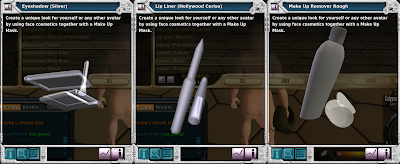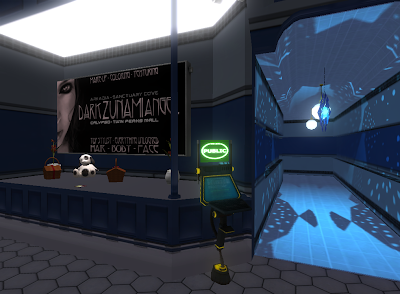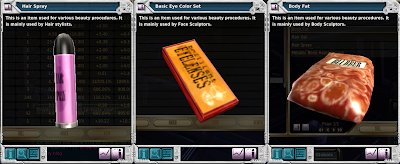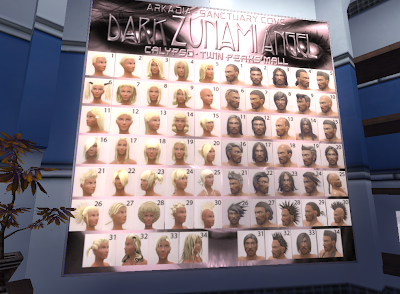Change is the only constant.
Over the course of playing several years, changes to the game has always been observed...bit by bit...little by little. Some of the changes were big, some of the changes were small. Some of them good, some of them bad. Some of them were officially announced while others were made silently and unannounced. Some of them were needed and desperately wanted by the players while others not so much (but were still implemented nonetheless).
From game mechanics to creature locations, from monster stats to item alterations...almost anything goes so long as it was deemed necessary. This same truth also applies to the game interface.
From 2008 to 2010...
And then till now, 2014.
Slowly but surely, the interface changed. And I expect that it will continue to do so towards the future as well. But enough about that for now and let's just look at the present one for some basic, explanatory purposes.
Towards the top of the hud, you ought to see a row of icons that have lasted throughout the ages (changes). These are the ones that gives you quick access to the important functions within the game. Stuff like picking up objects, performing private chat with others, adding people as friends to performing player vs player trades. These can all be found right here in this row of icons (and you will fare that much better if you can get familiar with them as quickly as possible).
The two bluish "dog ears" right beneath the row of icons are your "Message Center" and "Friend List".
The "Message Center" keeps track of all the important and useless messages such as your auction bid/placement results, private offline messages from others, your "sticky notes", "system messages" and "globals" (basically a post that informs you about so and so getting XXX PEDs worth of loot from doing some ped-spending activity).
The "Friend List", on the other hand, just helps to inform you of who's online and who's not (monitors only people that you've added as friends of course). It pretty much functions like your ICQ, MSN, Skype or whatever...and so I shouldn't need to explain any further.
Pressing "L" and "G" brings out your "Edit Panel" and "Keyboard Map". With these two out, you can click and drag items from your inventory (press "I") out onto your hud (or into the keyboard map) for quick access. You can also drag them to the "Trash Can" to delete unwanted icons.
And together with "Y", the "Action Library", you can then sought to customize your keyboard map and hud with the icons for actions/functions that you would want or use regularly.
The Action Library contains a list of all the important/unimportant game functions. Stuff from controls to emotes, from system options to avatar interactions. It is very much necessary for you to go through this list to see what is being provided.
If you right click on any empty space within your hud, you will bring out a window list of functions.
While most of the functions are redundant and the exact same ones can be found via the other means I've just mentioned, there are some particular ones, that are more important, that you will need to know about.
These include access to your "PED Flow Center" (governs the peds you receive from the system due to shop sales, revenue from deeds and sometimes refunds due to bugs), "Support Center" (manages the support tickets that you've sent before or are about to send) as well as "Team" and "Mentor" settings (found under the "System" tab).
The "Team" settings allows you to create your own team (and start inviting others into the team) for hunting, while the "Mentor" settings allows you to find yourself a worthy mentor (someone who would show you the ropes) or kick your existing useless one.
And then towards the bottom, we have our chat interface and radar display.
For the chat interface, it pretty much functions just like an "IRC chat room". Certain channels are fixed by default while others can be created, joined and left freely. However, you will have to "know" the specific "slash commands" though...with the very first one being the "/help" command.
From there, you ought to be able to quickly pickup and learn about the others. (Left and right clicking on various areas/items around the chat interface also brings out certain functions...so do play around with that as well.)
As for the radar display, I don't suppose I will need to say much. Just note that the greyish circles within the radar represents "fixed" distances outwards.
At max zoom-out, each circle is roughly 50m of distance away...so starting from the center (your avatar's position), objects on the first circle is ~50m away from you, objects on the second circle is ~100m away, while stuff on the third circle is ~150m away.
Application of this radar display knowledge is mostly just useful on stuff like gauging the "aggro distance" of the various mobs that you might encounter within the game. For instance, highly aggressive mobs might start to chase after you in between the second and third circles while docile ones might only chase you when within the first.
Movement and controls within the game work quite like STO (Star Trek Online). Its a mixture of rpg controls (where you use your mouse to point and click) and fps controls (where you use WASD and mouse to shoot).
Usually, you would want to be in "Mouse Mode" (RPG) when your just moving around interacting with objects and items within the universe/game world. But once your preparing to fight monsters or stuff like that, it would typically become better if you switch to "FPS Mode".
To do so, just press "Spacebar" to switch between the two modes. However, it is recommended that you use your mouse wheel to "zoom in or out" to match your camera view to your current mode.
As for travelling purposes, within a planet anyway, movement about the continents are mostly done by teleporters (such as that shown above).
Once operated, it will call out a "Navigator" window with a map of the planet's surface and all the teleporter points that you've collected thus far. Just choose which point you wish to go and hit the "Teleport" button to initiate the transfer.
Note that you'll need to have visited the teleporter AT LEAST ONCE before it will be activated. So if you have not, then I'm afraid that you'll either have to run there on foot, drive/fly/tp there using a vehicle or mindforce chip.
If your on a planet with more than one "special area", such as "Rocktropia" (has Rocktropia, Hunt The Thing and Hell) or "Arkadia" (has Arkadia and Arkadia Underground), you can also use the drop-down list to select the teleporter points in those areas to transfer yourself there.
Space, although it is also included in the list, is of a totally different story though and will be dealt with under the "Planets and Space" section.
The following are important terminals that you should get yourself acquainted with. These terminals can be found in anywhere from major cities to minor outposts. Well...basically wherever there's a teleporter, you can bet on it that these won't be far away.
And although different planets may sport different looks for these terminals, they pretty much function just the same.
- Trade Terminal
This terminal is one that you'll regularly visit to stock up on ammunition for hunting and probes for mining. Though it does also sell some basic starter weapons, armors and tools, usage of these would have to depend upon which planet your on...as some of them can be very decent to use ("economic") while others might not be so much.
And if your curious, the terminal also has a nickname called the "No Complaints Rubbish Bin" (yea...yea...its only a name I've just coined). It will accept whatever you throw at it and spits out what it feels its worth (which is of course just the "TT Value" of the item). And whenever we talk about "TTing" something (typically worthless stuff), we're usually talking about selling the item in question to this terminal.
- Repair Terminal
This terminal is one you'll visit when the items you use becomes broken (and can no longer be used). However, you will need to spend PEDs to repair the broken items. Furthermore, only items that are "Unlimited" can be repaired. Items that are "Limited" can NEVER be repaired.
Limited items can be easily identified by the "L" found at the corner of the item or "(L)" within their names in "Item Info".
- Revival Point
Well...what I can say is that, for any given area of a planet's surface, its map is actually subdivided into smaller invisible "zones" such as that shown above.
Each of these zones are then governed by one "Revival Point"...so much so that when you die within the zone (or press "T"), you will automatically be spawned at this assigned revival point.
And as a result of this, there can be instances whereby new players get stuck in desolated "outposts" surrounded by high level mobs that can one hit KO them...thereby trapping them within the zone indefinitely (until some veteran rescues them). However, with the introduction of vehicles, such cases have now become all but rare as players can simply "outrun" the mobs using their vehicles (if they have one that is).
- Society Terminal
Not much to say about this terminal I guess. Its the one you'll have to visit if your planning to create your own society (soc) or looking to join an established one.
A society, within this game, is actually just your typical "clan", "guild" or whatever...in regular MMO terms.
- Storage Facility
Needless to say, the Storage Facility is just that...your storage. It has an item limit of 500 but no weight limit. You'll usually want to store as much as you can in here instead of carrying it with you all over the place (in your inventory).
This is because your inventory actually has a specific item as well as weight limit. Exceeding either of them will result in your inability to run. Your pace will be slowed down to regular walking speed.
Although your inventory item limit of 200 can be grossly exceeded, it is with my recommendation that you try not to go beyond the limit by TOO MUCH...especially if your computer is aged and the items all fall within one specific "item tab".
Apart from that, I guess the only thing you'll need to note is that the storage facilities on the various planets are SEPARATE. Stuff you have on one cannot be accessed while your on another. The same goes for the different "special areas" on the same planet (like Arkadia and Arkadia Underground). Despite being on a common planet, their storages are also not linked.
Apparently, the game will attempt to load everything within the tab...into your "RAM" and will hold it there until you close your inventory. And as a result of this, if your comp has insufficient RAM to process it, you will encounter and crash to desktop with an "Out of Memory" bug every time you try to access it, thereby limiting your ability to enjoy the game.
Items that you have are categorized into the various "item tabs" found at the side of your storage and inventory window. Do not be alarmed if something goes missing...its probably in one of those tabs. However, the same can't be said for your hunting and mining stackables (found in your inventory)...if you've just visited a PVP-lootable zone (requires a special anti-toxic shot to enter) and got killed there.
- Auctioneer
The Auctioneer is also another one of the terminals that you'll regularly visit...in order to sell your stuff to other players (even when your offline). It does so via an auction-styled system whereby you pay a certain amount of PEDs to have your item listed on it for several days. Other players can then bid on them freely and the highest bidder wins. Or the one who pays for the "Buyout" price, if any is set.
Because of its vast importance to the player, this topic will be dealt with in further depth under "Auction and Markup". So please stay tuned...
- Construction Machine
This terminal is reserved solely for the crafting of items. And because it will involve talking about the entire "Crafting Profession", you will just have to settle for knowing that its meant for crafting...for now.
- Technician
If your planning on becoming a crafter, this is probably one terminal that you ought to look at...AT LEAST ONCE (and for every planet that you plan on visiting).
The terminal sells an assortment of starter blueprints for crafting as well as the blueprint books to hold those prints.
Some of these blueprints might be unique to the planet (and can only be found selling from the Technicians on that planet) while some of them are common throughout. However, each planet is guaranteed to have its own list of starting ones available (especially for the weapons, armors and tools category).
Any other blueprints will have to be looted via crafting on the planet itself (if your planning on getting blueprints from that planet) or bought off other players with some markup.
The reason for asking you to look through what the technician is selling, at least once, is so that you won't get caught off guard and end up buying some starter blueprint that's available in the technician for 0.01 PED at some ridiculous markup. (Depending on the situation though, sometimes the markup may be valid/legitimate.)
| Previous: Entropia Universe (Part Three) | Next: Entropia Universe (Part Five) |






 Friday, August 29, 2014
5:34 AM
Friday, August 29, 2014
5:34 AM
 BuLaDiFu
BuLaDiFu













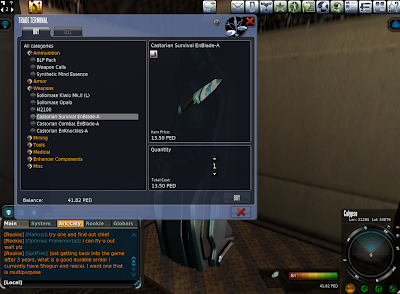







 Posted in:
Posted in: