Railway Station
The railway station is something that was just recently implemented by the game developers. Situated at (-01/-01), this train station allows players to move cargo (materials and tools) in between Yukon and Wild West.
To make use of the system, you must first move the cargo, that you wish to transport, into your storage area on the plot where the railway station is. After having done so, click on the railway station to bring up the "Transfer" window. All of the items that is found in the storage, that can be transferred, will be shown in this window. You can then select the item and click the "Transfer" button to open up the order form.
This is also just about the only place where you can safely put your items in as well as put them up for sale, without needing to own the plot. It is your personal storage area and stuff in it cannot be stolen by others.
Although you can make (technically) an infinite number of transport orders, they must each be of a single type (able to stack together) and meet the weight requirement of at least 10 kg and at most 5000 kg. If you need to transfer multiple, different types of items, you must submit a separate order for each one of them.
Much like how you would migrate PGL in between the two servers, you will also need to enter the target recipient's name on the corresponding chain (for this transfer). However, one additional step is needed, that is you must key in the "Price / Kg" that you're willing to pay in order to transfer the cargo.
As the cargo space of the train is limited and the train only departs twice per day, you will actually have to compete with other players that are also looking to move their stuff between the two servers. And unless you are willing to pay enough for them to prioritize your transfer order (over the others'), your items can literally sit there and gather dust forever.
Prospectors State Shares
Remember
I've mentioned previously that the government building at (00/00) had
no particular use whatsoever? Well apparently it does now.
Together with the new railway system, which allows players to move goods in between Yukon and Wild West, something called the "Prospectors State Shares" was also concurrently introduced. Players were rewarded with this PSS in return for donating the materials required (for the railway) and for working on the construction of it (for free).
All in the name of "Contributing To A Public Project" (Rofl 😂).
Thankfully, in return for all that "free" work, players owning the PSS
would now be entitled to a tiny share of its earnings (about 10%?) that
is collected from the fees that other players pay when using the railway
system to transfer their cargo. This passive income can then be
collected, by the player, at the aforementioned "Government" building
daily.
Although how much you get in passive income (from this) will depend on how many players actively uses the railway system (which can be an uncertainty) and how many PSS you presently own, what you can be sure of is there will be many more "Public Projects" to come. And with that, preferably, a more diversified source(s) of income as well as more opportunities to earn/increase the number of shares that you hold.
Additional Need To Knows
As most of the time spent in playing Prospectors is merely clicking here and clicking there, to send your workers out building, mining or repairing stuff, then logging off whilst waiting for their timers to cool, rinse and repeat...blah blah blah...
I find that there shouldn't be any need for me to explain much more of the technicalities of the game. I'ld just be droning on (from that point onwards) and boring you to death.
I find that there shouldn't be any need for me to explain much more of the technicalities of the game. I'ld just be droning on (from that point onwards) and boring you to death.
It is a literal sandbox where there is no storyline/quests whatsoever, so I can't do any covering on that either.
Therefore I shall just leave you to explore the rest of the world yourselves. What I've mentioned thus far should ought to have covered enough for you to gain a foothold and survive.
However, before I end it on this note, there are two minor topics that I absolutely have to cover in order to complete this entire aspect of Prospectors being a cryptogame. So do bear with me just a little bit longer.
Staking, Unstaking and Renting CPU/NET
As you already know, the EOS and Wax cryptos work on the premise of requiring CPU and NET for each and every transaction that occurs on their blockchains. And as each command that you perform in Prospectors requires you to sign off and confirm on that order (via your chosen wallet), the platform actually treats each of them as an individual transaction.
Whenever you order your worker to move somewhere, to equip/take off an item, to transfer something in and out of your storage, all of them are deemed as transactions and will consume some of your account's CPU and NET resources. But thankfully though, considering the way these resources work, you don't actually lose much (if any) EOS or Wax when making them (the transactions).
Just imagine doing this on the present Bitcoin and Ethereum platform. The fees will definitely kill.
Since you are expected to be giving dozens of orders (for your three workers), each time your online and playing the game, unless you have sufficient amounts of them (CPU and NET) or your wallet covers for you on that aspect, you will inevitably run into a situation whereby you do not have enough to properly enjoy the game.
It is at this point where you will need to learn where to go and how to stake, unstake and rent more of these resources (CPU and NET).
Now although some wallets do provide their own way of letting you stake your EOS and WAX for CPU and NET resources, personally, I still like going to an external blockchain explorer like Bloks.io or EOS Authority to do this kind of stuff.
Why? The reason being that the interface of some of these external explorers offer me more control over my crypto account. In addition to that, it also gives me a certain number of CPU-free transactions per day (which is quite useful for times when you are running low on resources).
But anyway, in order for you to do something about your crypto account being low on resources, you must first use your wallet to log into your account at the blockchain explorer website. From there onwards, you can either choose to stake/freeze your own cryptos (EOS/WAX) towards your account and increase your resources in that way or you can spend a tiny amount of it to rent for those needed resources from others instead.
Both of them have their uses, but in short, those who choose to stake typically have "fat wallets" while those who choose to rent are typically low on their budget.
Should you choose to stake, you must first select the "Stake CPU/NET" option, key in the account name of the receiver (of the stake), then choose how much of your liquid balance to stake towards CPU, NET or both and finally hit the "Stake" button to sign and confirm the allocation.
By default, the name of the receiver is usually that of the account you have used to log into the website. Should you choose to enter a different name, your staked cryptos will be used to increase the resources of that account instead. At the same time, a checkbox will also appear that allows you to permanently transfer the cryptos to that account (on top of staking it).
Yes, this means you will lose control of those cryptos in the event that you check this box and sign off on the allocation.
Once staked, you should immediately see an increase in your account's CPU and NET resources. However, should you decide to then unstake them at this point in time, you will have to wait for a period of 3 days before these staked cryptos return to their "liquid", "spendable" form. You can find the option to unstake the cryptos that you are in control of, via the "Unstake" tab (which can be found right beside the "Stake" tab).
As for how much resources you will get for your staked cryptos, that will have to depend on the blockchain platform in question. But using EOS as an example, from what I've sighted off EOS Authority, you can get about 1 ms of CPU resource per 4.1667 EOS staked.
Given that 1 ms is equivalent to 1000 μs, this means that the 1 ms of CPU resource that you've gotten would roughly allow you to perform and sign off about 3 commands in Prospectors (at about 267 μs per command). If the blockchain is congested, it will most likely cost you more in CPU resource which means even lesser commands that you can issue.
These resources will then slowly replenish themselves over time (heard it takes about 3 days for it to drop from 100% back down to 0%), so therefore if you have staked enough to cover for 3 days worth of commands in Prospectors (or if you properly pace yourself), you should likely not need to ever worry about that troublesome thing called "transaction fees".
But even so, assuming that you give on average about 15 commands per day in Prospectors, you are still likely to be looking at staking (at least) 62.50 EOS into just CPU alone. Not to mention that you will also need to put some into NET to get things moving.
And with EOS at a price of about 3.20 USD each, it's a whooping sum of 200 bucks (to be frozen up) just to properly play this game.As far as I can tell, most of my issues with transactions not going through are due to having insufficient CPU resources rather than NET and RAM. Therefore, you should only look to increasing your NET and RAM resources as and when you are very close to hitting its limit. Else, its just a waste of your precious cryptos.
Naturally, you are not gonna lose the EOS when all you are doing is just staking them, however since the price of EOS fluctuates, you will still be exposed to some risks nonetheless.
Should you choose to rent for your resources (afaik only for EOS since WAX doesn't have such resource issues to require implementing such a renting mechanism yet), you will need to select the "REX" option instead.
From there, select "Borrow CPU/NET", key in the name of the account that will be receiving the rented resources and then the amount (in EOS) that you wish to pay for the rental of the CPU and NET resources. The system will then allocate the resources (that you will get) according to the then prevailing market rate.
The "Auto Renew Fund" should only be used if you desire to automatically renew the lease when it expires.To put things into perspective, spending 1 EOS (at the moment) allows you to rent 3391.0939 EOS worth of CPU or NET resources for 30 days. And if we used the previously calculated value whereby we needed to stake 62.50 EOS into CPU, this would translate into a mere cost of ~ 0.0184 EOS (about 0.06 USD) per 30 days.
Way more affordable, right?
And if we couple that with the fact that we can sell the PGL that we get in Prospectors for EOS, it would be theoretically possible for you to continue playing this game on the rented resources, "for free", without putting in a dime.
Using Newdex.io To Buy Or Sell PGL
Just like when interacting with the blockchain explorer, you will also need to log into your wallet at Newdex.io as well. To do that, use the "Sign In" button that can be found on the top right hand corner of the website.
However, before you proceed to selecting the actual wallet (that you are using to sign in), you must check to ensure that you are signing onto the right blockchain account. This can be done via the drop-down menu found at the top left corner of the pop up (that appears after you click "Sign In").
If you are trying to sell PGL that is found on your Wild West account, select "EOS" from the drop-down menu. If you are selling PGL that is on your Yukon account, select "WAX" instead. Once you've done that, from the list of available options, select the exact same wallet that you are using to play the game with.
After logging in, you should then select "Main", "EOS" and then the corresponding pair for the trade...which in this case is "PGL/EOS". If you are on your WAX account, you should select "Side", "WAX" and then "PGL/WAX" instead.
Assuming that you've logged into the right account (the one you use for the game) and that you've already exchanged your in-game gold into PGL, you should (by right) see that your "available balance" isn't zero.
From here onwards, all you need is to use the "Sell PGL" column for when you are trying to sell your PGL or the "Buy PGL" column for when you are trying to buy PGL.
The system here basically works much like a stock exchange interface. To the left hand side, you have your list of ready buyers (in green) and sellers (in red) of PGL, the price (in EOS) that they are buying/selling at and the available amount (the liquidity).
Just key in the "Price" (that you are willing to accept), the "Amount" that you wish to buy/sell, tick the "Free CPU operation" (to take advantage of the resource-free trades, on EOS, that Newdex provides daily) and sign off to execute the trade.
The system will automatically match you to whatever amount that is available at/below (if buying) or at/above (if selling) your desired price. Should there be not enough to fill your order, the system will simply queue the rest of it as a buying or selling order for others to match.
As Newdex isn't there to provide this service for free, they actually do skim a little bit off of your matched trades (regardless of whether you are buying or selling). But as it is merely a 0.20% fee taken from both the buyer and seller, it is still actually pretty cheap in my opinion and almost negligible for you to even care about.
Oh and as a just for fun calculation, do you still remember the ~ 0.0184 EOS fee for renting CPU resources? If we ignore the 0.20% fee taken by Newdex and assume that PGL can be sold (at present) for about 0.00695 EOS per PGL, this would translate into a cost of roughly 2.648 PGL per 30 days or 89 in-game gold per day.
Which should be totally doable with your 6 workers from both Wild West and Yukon.
| Previous: Prospectors (Part Three) |
 Thursday, August 20, 2020
10:10 PM
Thursday, August 20, 2020
10:10 PM
 BuLaDiFu
BuLaDiFu



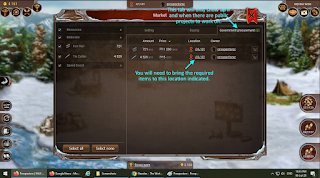
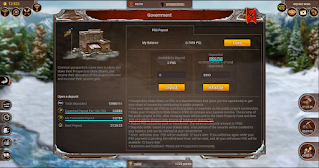

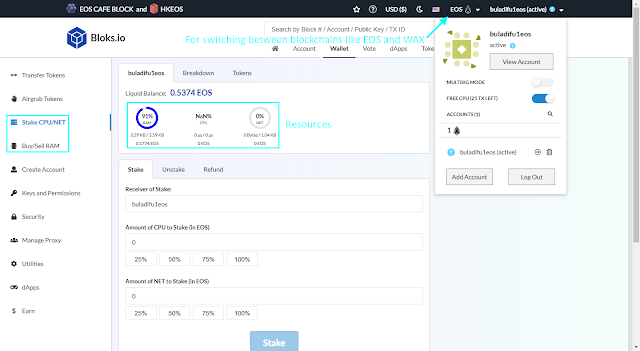



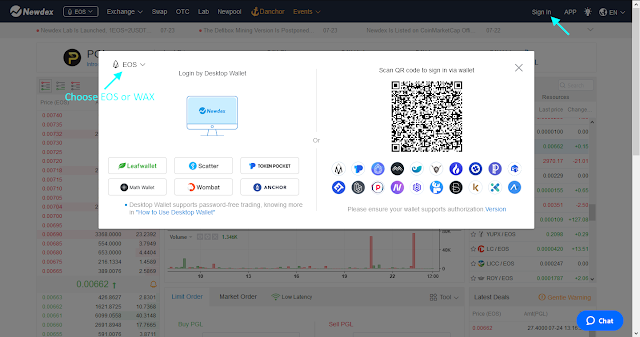

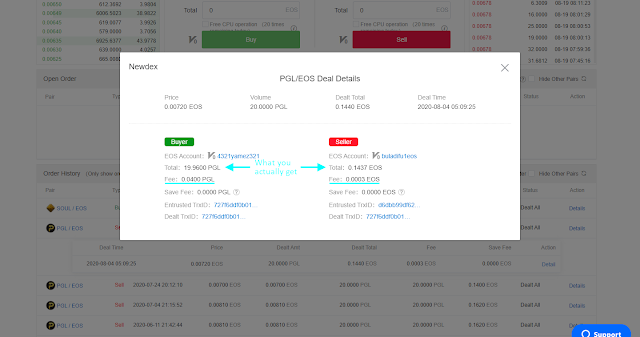
 Posted in:
Posted in: 

