World of Prospectors
The world of Prospectors exists in the form of a grid of squares. Each square on that grid represents a plot of land and attached to it,
is a corresponding "coordinate" to represent its exact location in the
world.
Starting at the very center of that world (00/00) is the "government" building (which at present doesn't seem to do anything in particular). Each progressive square towards the left, right, up or down would increase/decrease the coordinate by 1.
The coordinates of the four extreme corners being, (-26/-26), (27/-26), (27/27) and (-26/27).
Whenever you order your workers to move around in the world (from one plot of land to another), you will need to wait for an appropriate amount of time before your worker reaches its destination.
The amount of time needed corresponds to the distance between the two, but in general, a worker on foot will take about 10 minutes per square if its a straightforward move towards the left, right, up or down. If it involves diagonal movement across the grid, it will then take about 14 minutes per square instead.
Double-clicking on any of the squares will bring you into the plot. Various clickable objects can be found in this area, for example storage, store, buildings (if any), resources (if any) and plot info.
Just note that any and all things found on the plot belongs to the owner (the person who rented the plot). If its a "free" plot, then anything goes and is ripe for the picking by anyone. Yes, this includes whatever is in the storage.
Game UI
The Game UI consists of an assortment of interactive elements. And although
it may seem overwhelming at first, they can generally be broken down
into the following four sets.
- Search and Filters (Top Left)
Of the four buttons that can be found here, the most important ones (that I feel) would be the "Search" and the "Filter" buttons.
The "Search" button simply allows you to easily locate specific plots as well as look up on the user info of specific players.
The "Filter" button, on the other hand, allows you to set up specific filters so that you can easily identify your own plots, the "free" plots, the "confiscated" ones and also the plots that you've tagged as favorite.
It also allows you to highlight (in the form of icons) what's for sale, what's being bought and what jobs are available in the vicinity around your worker. However, do note that if you turn on too many of them at once, the amount of icons may overwhelm you so much so that its hard to tell what's what (not to mention that some of them may stack together or not show up at all). - Plots, Alliances, Chats/Messages and Account/Settings (Top Right)
The set of buttons that can be found here are namely, the "Plots", "Alliances", "Messages" and "Account".
"Plots" allows you to keep track of the resources, state (health) of buildings, stuff that's in storage at the plots you own or favorite, all in one window without actually having to check it out one by one (at the plot itself).
"Alliances" (kind of like a guild) allows you to join or create your own team of people to work towards a similar goal. The benefits of joining/creating one is that you will gain access to better-priced jobs, materials and tools that are set to "Alliance Only".
"Messages" is like your regular "chat" function in games. It allows you to send private messages to others, create chat groups or talk with other fellow prospectors (server-wide I believe).
"Account" is where you go to for account-related stuff like when you wish to upgrade your account to "premium" status, check for your referral link/earnings and alter your game settings.
The two most important functions that you totally must learn about in Prospectors can also be found here, namely the "Exchange" and "Migrations".
"Exchange" allows you to swap your in-game gold to PGL and vice-versa (at a fixed rate of 1000 gold ↔ 1 PGL). It is also here that you can find the link to the "Central Bank" where you can deposit/stake (kindda like locking your money into fixed deposit for some interest) your PGL for some additional income. However, in my opinion, the interest that you get seems to be pretty unstable.It has only been going on a downward path (dropping lower and lower).
From the time that I've just started playing, it was at about 3.0000 PGL per day for every 10k PGL staked. At present, it only gives about 1.8454 PGL for the same 10k PGL staked.
"Migrations" is where you do your cross-chain swaps of PGL from Wild West server (EOS) to Yukon server (Wax) and vice-versa. Just be very careful of what name you put as the receiver of your PGL. You wouldn't want your hard-earned PGL going to the wrong account now would ya?
The safest way to make sure your not getting the wrong name/format is to use the copy button found right beside your account name in the game (especially for your first time transferring).
Simply copy the name from Yukon when migrating Wild West's PGL (to the Wax chain) and use the one from Wild West when transferring Yukon's PGL (to the EOS chain). - Recenter/Exit, Market, Jobs, Land Registry, All My Stuff, Wiki (Bottom Left)
The topmost button found in this corner has two functions. If you're in the world map, clicking on it will bring your focus back to the center of the map (00/00). If you've clicked into a plot of land, this button will then serves to bring you out of the plot and back into the world map.
"Market" gathers all the stuff that are being sold/bought at each individual plot and puts them together in this one window. On the left hand side are checkboxes to limit the type/number of items that will be shown on the right. The "Selling" tab then shows you whose selling that item and the "Buying" tab shows you whose buying.Just note that you will need to send a worker to the plot to pick up the item (if you're buying) or to deliver the item there (if you're selling).
"Jobs" here is like an advertisement board that allows you to search for all the jobs that other players have put up on their plots. You can use the checkboxes to filter for work that you already have the tools for or those that do not require any (i.e. transporting). It will then sort them out in descending order, with the highest paying ones on top.For transport jobs, the salary given is calculated based upon a mix of the "weight carried" and "distance travelled". Therefore, the "highest paying" ones may not necessarily give you the best amount of in-game gold and the jobs that pays you the most amount of in-game gold may actually "lock up" your worker for a longer period of time (so much so that it becomes inefficient).
However, all these postings shown will not take into consideration whether there are still openings left, whether your workers have the necessary qualifications (the right diploma for the job) and how far away your workers are (from the plot).
"Land Registry" shows a list of all the plots that players have put up on auction as well as those that the government of Prospectors have confiscated (after the players have failed in paying the rent owed).
Just be sure of what your bidding though, lest you accidentally spend all your fortune to bid on a plot, only to find out that you'll need to immediately fork out another fortune to pay for the next rental period that is due very soon.Confiscated plots that do not have any bids by the time the auction expires will automatically turn back into a free plot.
"All My Stuff" keeps track of all the stuff that you own in Prospectors. If you had something that you couldn't remember where you've left it at, this is the button to consult. It will tell you exactly where it's at, be it on one of your workers or in the storage of some plot.
"Wiki" is like a mini encyclopedia about Prospectors. It will tell you information about the buildings that can be built in Prospectors, the resources that can be found, the materials, tools and transports available as well as what you'll need to make them.Information that you see in this wiki also contains clickable areas, so be sure to check them out.
- Workers (Bottom Right)
This is where you control your three workers from.
When you hover your mouse over any of the worker's portrait, it will bring out three small buttons. The first button is the "Move" button. If you click on this button while you have a plot in focus, this will order the worker to move to that plot.
The second button is the "Trade" button. This button allows you to trade items between your own workers or even with workers owned by other players, possibly (I've never had anyone else to try it out with)? The only thing you need to remember is that both the workers involved in the trade must be on the same plot.
The third button is the "Where Is My Worker" button. Clicking on it will zoom you to the worker's location in the world map.
Clicking on any of the portraits will bring up that particular worker's detailed info. This includes stuff like what tools the worker has equipped, what he is presently carrying in his backpack, his movement speed, load capacity, energy and qualifications.
The "manufacturing" tab allows you to order the worker to manufacture certain types of materials as well as tools. However, since it is made out in the wild and without the proper facilities, it will take a longer amount of time (to make them), not to mention that its lifespan (of the tool) will be very short (10 hrs) compared to those made in the workshop (100 hrs). All this despite taking the same amount of materials.
| Previous: Prospectors (Part One) | Next: Prospectors (Part Three) |
 Sunday, July 19, 2020
10:30 PM
Sunday, July 19, 2020
10:30 PM
 BuLaDiFu
BuLaDiFu










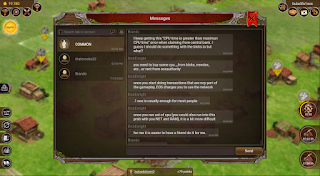

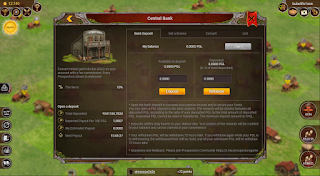











 Posted in:
Posted in: 

