Equipment
With regards to the equipment that you can bring to a fight, barring your headgear and consumables, most of your other stuff will inevitably have some sort of tier and modular system to it...
Tier System
For the Tier system, rather than being anything fancy and/or requires commitment and dedication to achieve, I am sad to tell you that it is actually more or less a very basic system that forces you to purchase stuff of a lower tier before allowing you to gain access to the higher tiers.
However, if your willing to spare some cash or be patient enough in grinding for RPs, you can immediately skip all these troublesome tiers and be competitive right from the start, by acquiring the highest tier "Unique" variant of these equipment (except for Devices and Squad Supports which do not have any uniques).
Unfortunately though, I will have to warn you that buying of these "Uniques" does not help you to unlock the tiers. It merely offers you a means to by-pass this tier-unlocking mess. And not only that, you ought to be reminded that opting to go on this route would also mean that your going to sacrifice your "Weapon Proficiency Rating", as mentioned in Part Three.
Modular System
Unlike the fully customizable modular system that I was initially expecting, the one that is actually in place isn't quite as flexible, I'm afraid. And furthermore, as it works slightly differently for different equipments, I might have to spend some time and deal with them separately.
- For Weapons
The above shows a typical weapon customization screen. In it, you will see that there are various categories found under the "Slot Upgrade" section. These categories are where you may purchase and insert different kinds of mods into.
However, depending upon the weapon variant (for example close combat, suppression, long range or stealth) that you've bought, certain categories might be locked (greyed out) and not customizable.
Scope
Depending on the purpose of the gun, you may attach scopes with a wide field of view but low magnification power, one with high magnification power but a narrow field of view or one that is in-between.
Except for Sniper Rifles, which can have up to 12X scopes, most of your other weapons will only have up to 4X at best. However, due to the fairly short firefight range, these will actually be sufficient.
In fact, because of the way the maps are designed, Sniper Rifles are typically forced to fight in what would be considered mid-range battles (or closer) and are thus handicapped in a sense...which makes those 12X scopes useless in my opinion. (Not to mention that there are some "fubar" mechanics occurring in the game that further nerfs the effectiveness of Sniper Rifles.)
Stock
Usually locked and cannot be customized, these mods affect a weapon's control and ready time*.
(* Ready Time determines how fast you can ready and fire the weapon. For example, after you've stopped sprinting.)
Magazine
The mods found here affects the magazine size (number of rounds you can fire before having to reload) and ammo pool (maximum number of rounds you can have on you).
Bottom Attachment
For the bottom attachment mods, I've only seen two kinds of it, the Bi-Pod and the Grip.
* Weapon sway refers to how badly the crosshair fluctuates while your steadying to take a shot. This attribute is more important for when your taking long range, aimed shots.Bi-Pod
+ Improves weapon's accuracy and control slightly.
+ Reduces weapon's sway*.
+ Improved cover/prone bonuses#.
- Increases weapon's ready time.
Grip
+ Improves weapon's control slightly.
+ Reduces weapon's sway* and ready time.
- Reduces weapon's accuracy slightly.
- Reduced cover/prone bonus (Accuracy)#.
# Example of effect on cover/prone bonus
SRS SRS with Bi-Pod SRS with Grip +40% Control
+28% Accuracy
+65% Stability+60% Control
+36% Accuracy
+65% Stability+40% Control
+12% Accuracy
+65% Stability
Barrel Attachment
Barrel Attachments come in three versions as far as I've seen, Flash Suppressor, Muzzle Brake and Silencer.
These mods improve (very slightly) the accuracy and control of a weapon...with the silencer giving the best improvement (albeit at a cost of a reduction in weapon damage).
Barrel Length
Typically locked as well, these mods are perhaps the most important aspect that you should check out before you decide to purchase ANY weapon.
Short Barrel Medium Barrel Long Barrel +0% Damage
+0 s Ready Time+5% Damage
+0.05 s Ready Time+10% Damage
+0.1 s Ready Time
In layman's terms, despite what its description might otherwise indicate, the barrel length affects how well the weapon's damage is carried over the distance.
The shorter the barrel length, the closer it is when the damage starts to drop and the faster it will drop.
In addition to that, I've heard that the barrel length also affects the weapon's sway. The longer the barrel length, the more sway the weapon has. But as I've already mentioned, sway only becomes more of an issue if your using high powered scopes and taking long range, aimed shots (like when using Sniper Rifles).
Side Attachment
For these mods, their usefulness is much more subtle. They are generally used to highlight the last known position of an enemy or for coordination purposes.
To use, just use your crosshair to aim at the position you wish to set up a waypoint and press "T".
Special Ammo
Needless to say, these are used to improve your weapon's base damage. To use them, all you have to do is to equip it onto your weapon and press "Z" at the start of a round/match. These ammo are consumed on a per round basis and the effect lasts throughout the round, as far as I've heard.
- For Armors
Apart from the improvement in damage reduction, the increasingly better-tiered armor vests also have another plus to it and that is the number of upgrade slots that they possess.
The beginning or low-tiered armor vests start with two upgrade slots. But as you move on to the better-tiered ones, the number of upgrade slots increases. (At present, Tier IV armors have four upgrade slots while Tier V ones have five.)
To these upgrade slots, you can fit in various sorts of armor inserts, bronze, silver or gold ones. These armor inserts typically offer any of the following four kinds of bonuses. Or a mix of them.
Toughness
Toughness works in such a way that it reduces the damage your character takes from each incoming bullet.
The damage of a bullet is first "softened" by the protection from the armor vest and/or HARDEN. The toughness value would then be subtracted from whatever damage that's leftover to determine the actual damage your character takes from it.
Armor inserts with this bonus usually works better against weapons with low damage, but multiple bullets. Like submachine gun rounds and shotgun pellets, since the toughness value would be applied individually on all the bullets.
Critical Evasion
Critical Evasion works to directly reduce an enemy's chance to deal a critical hit on you.
If an enemy has a 15% chance to deal a critical hit on you with his weapon and you have a 5% critical evasion, then his actual chances becomes reduced to only 10%.
Armor inserts with this bonus is generally used to counter against weapons with high critical chances or veteran players with high weapon proficiency ratings.
Health
These work by giving your character additional health points.
Armor inserts with this bonus are best at giving you the extra HP necessary to tank high damage bullets or survive a volley/barrage.
Regen
Regen works by boosting the rate at which your character recovers HP.
Armor inserts with this bonus typically works better when coupled with an Assault's Squad Support, REGEN.
For more info, please refer:
Ghost Recon Online - Armor Upgrade Guide
- For Devices
The modular system for devices work in a similar fashion to the armor's. At the lowest tier, Tier I, the devices do not have any upgrade slots. But at Tier II and Tier III, they would then start to have one and two upgrade slots respectively.
However the difference here is that the upgrade modules that you can insert into the devices are, in a sense, limited. The system rules that you may not insert two identical upgrade modules into the same device.
These mods, armor inserts and upgrade modules that you can customize your equipment with? They are item-specific and once used upon an item, they will be permanently assigned to that item. Although you can still remove and switch them with something else, you can no longer use them on anything else apart from that piece of equipment.
In other words, if lets say you have a Tier IV armor which is inserted with some armor inserts that you like, but have now acquired a brand new Tier V armor. You cannot just remove the armor inserts from your Tier IV armor and put them into your Tier V one. Instead, you will need to purchase new inserts all over again for your Tier V armor. The same goes for weapons and devices as well, so I would recommend that you only spend your effort on customizing something that your planning to use for a long time.
| Previous: Ghost Recon Online (Part Three) | Next: Ghost Recon Online (Part Five) |
 Thursday, February 6, 2014
3:57 AM
Thursday, February 6, 2014
3:57 AM
 BuLaDiFu
BuLaDiFu






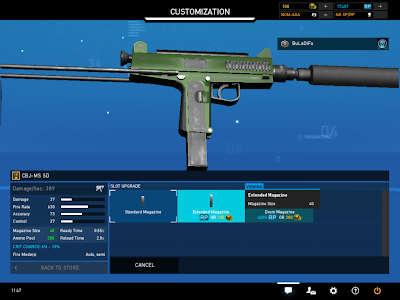













 Posted in:
Posted in: 

