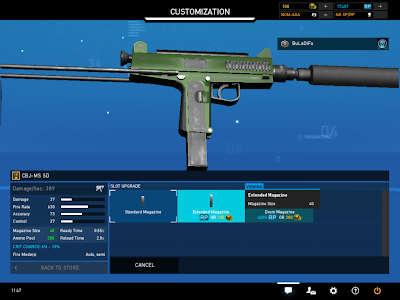Although cutish in design, Onigiri Online's character customization seems to lack the customary "Unlimited Freedom of Choice" that Japanese MMO makers are famed for. (Or maybe its just the impression that Phantasy Star Online 2 etched into my mind so vividly...even up until now.)
However, the options that are found available here are still plenty nonetheless, in comparison with the norm.
After finishing your customization, you will need to click on the bottom rightmost button (決定) to confirm your selections and proceed on to the next stage. The one on the left is your "Cancel" or "Back" button.
Character Naming And Stat Template
Now this part is perhaps the more important stage of your character creation, in my opinion. It is where you will have to decide upon the name of your character and then choose a "Preset Stat Template" for his or her starting stats.
Leaving the character naming aside, the options for your starting stats are as follows...(starting from the topmost option first)
- Strength-type
Choosing this preset model, your character's starting stats are scaled more towards Strength and Endurance. Intelligence and Spirit comes next, with a lower priority, before finally having Dexterity holding the least importance.
A character following this stat distribution template is apt at using Katana, Odachi, Axe and Spear. This template is suitable for the close combat type players.
- Sturdy-type
Choosing this preset model, your character's starting stats are scaled more towards Endurance and Spirit. Strength and Dexterity comes next, with a lower priority, before finally having Intelligence holding the least importance.
A character following this stat distribution template is apt at using Spear and Long Staff. This template is suitable for players who prefer to tank.
- Cautious-type
Choosing this preset model, your character's starting stats are biased towards Intelligence and Dexterity. Endurance and Spirit comes in second place while Strength will be given the least attention.
A character following this stat distribution template is apt at using Short Staff, Bow and Dual Sword. This template is suitable for players who prefer ranged combat.
- Support-type
Choosing this preset model, your character's starting stats are biased towards Intelligence and Spirit. Strength and Dexterity comes in second place while Endurance will be given the least attention.
A character following this stat distribution template is apt at using Short Staff and Long Staff. This template is suitable for players who prefer to use magical attacks and/or being a support.
- Daring-type
Choosing this preset model, your character's starting stats are biased towards Strength and Dexterity. Endurance and Intelligence comes in second place while Spirit will be given the least attention.
A character following this stat distribution template is apt at using Katana, Odachi, Axe, Dual Sword and Bow. This template is suitable for players who desire quick kills and short battles. (Burst damage kind of character...which is the complete opposite of the tanking type.)
When choosing your preset stat template, please note that what your doing here will have two effects upon your character. First of all, it affects your character's starting stats. Secondly, it will affect the distribution of bonus stats that you will gain as you level up your character.
For now, just be satisfied in knowing that the choice you've made here would ultimately determine your weapons of choice when fighting as well as how you will fight in a battle. I will explain what all these stats and bonus stats are, in detail, later on when I deal with the character stats window.
Changing Your Looks Afterwards
If you were ever regretful about having sped through the character customization process in a rush to play the game or simply wish to tweak your looks just to have a change of pace, then this particular NPC is someone you won't want to ignore.
By just having the right amount of in-game coins (obtained via farming/killing monsters), you can visit this "Mirror-like" NPC to have your appearance altered or tweaked.
The first option is the "Fashion Set Store" which allows you to purchase the various sets of fashion wear found during the character creation process that you would have also liked to own but could not.
The second option allows you to change the appearance of your character, the facial features, eye color, hairstyle, hair color and other whatnots...all except for your body size and gender.
(Note that the color pad offered here has much more freedom than what you could have gotten at character creation. So if the color you've wanted for your character wasn't available at that time, then here would be where you should look.)
| Previous: Onigiri Online (Part Zero) | Next: Onigiri Online (Part Two) |







 Tuesday, February 25, 2014
3:04 AM
Tuesday, February 25, 2014
3:04 AM
 BuLaDiFu
BuLaDiFu










 Posted in:
Posted in: