Job Class
One particular thing about job classes in Phantasy Star Online 2 is that it is not fixed. At any point in time, you can approach the above shown NPC to switch classes. However, each of these classes have their own levels, so you might need to re-level from scratch unless you've previously played and leveled with them. So if you like switching around job classes, this literally means that the number of "characters" you have to level just tripled (maybe more because I heard that some other job classes will be implemented in September 2012).
Weapons & Armor
Each of the different classes have their own set of weapons which they can equip. In general, a Hunter (Melee) can equip most if not all of the melee weapons, like sword, wired lance, partizan and gunslash. A Ranger (Ranged) can equip gunslash, assault rifle and launcher while a Force (Magician) can use rod and talis.
Armor-wise, there appears to be four categories available, namely, rear units, arm units, leg units and sub units. However, there are only three slots available on a character for you to equip these units (rear, arm and leg). Basically, rear units can only be equipped on the rear slot, arm units on the arm slot and leg units on the leg slot. As for sub units, these can be equipped on any of the three slots if I'm not wrong.
But do note that apart from being in the right class, the weapons and armors do also have particular stat requirements to fulfill before you can use them. For example, the launcher has a prerequisite of 259 ranged attack power (base) and I have a ranged attack power of 273 (unarmed) hence I can use it. The sub unit shown in the picture requires 67 (Dex) and I have 230.
These requirements sort of acts like level restrictions so that you can only use them once you reach a certain level else you will practically be able to steamroll over the monsters by just acquiring high level equipments.
As an additional note, there are no stat points to allocate in PSO2. Every time your character gains a level (in the job class), you will automatically receive an increase in your character attributes (like HP, PP and Attack Power) according to the characteristics of the job class. Furthermore, these character attributes will change depending on which job class your in and your level in the job class.
Photon Arts & Techniques
To aid players in killing the monsters, each of the weapon types in PSO2 actually comes with a set of skills that can be learned. The above pictures show some of the photon arts which I've picked up for launchers and a demonstration of one of them (Rodeo Drive).
For each of these photon arts and techniques, there exists a total of ten levels of proficiency. Each level of proficiency is capable of dealing better damage than the previous. But to learn these skills, one must acquire the corresponding level of photon art disk for that skill or technique. In other words, if you wish to pick up level 10 Rodeo Drive, you will need to find the level 10 photon art disk for Rodeo Drive.
These photon art disks can be found either by hunting around in the instances (drops from the monsters) or bought from other players (via the Visiphone). And as far as I know, only premium members are allowed to sell and trade stuff via the Visiphone. Free to play members can only sell stuff to the NPCs but could still buy stuff from other players.
To use the photon art or technique, one must first bring out the weapon palette. This can be done by pressing the "F5" key. As you can see in the above screenshot, I have 6 "setup slots" available on my weapon palette (of which 3 are already used). When you've first started, you will only have 3 until you've done the weapon palette expansion quest.
Anyway, if you take a look at any one slot, clicking on the first box (leftmost), you will be able to select the type of weapon you wish to equip for this setup slot. Upon selecting the desired weapon, the next few boxes will appear (with one filled and the others empty). The filled box is actually your "default" or standard attack for the weapon while the other 3 boxes is where you would place the various photon arts that you've learnt for that weapon.
During instances, pressing "R" or using your mouse wheel will allow you to rotate between the different setups. And while using any particular setup, left clicking will make your character perform a standard attack while right clicking will perform the photon art that's designated in the third box. If you left or right click while holding the shift button, you will use the photon arts placed in the fourth and fifth boxes respectively.
For melee weapons, on the other hand, things would work a little differently (refer to my setup slot 1 in the picture). When using the gunslash, continuous left clicking would perform an attack cycle starting from a standard attack to the photon arts in the third, fourth and fifth boxes and then back to the standard attack. The shift button then becomes a toggle to change the gunslash between sword and gun form. When using the other melee weapons, I believe the shift button acts like a block function to guard against attacks.
* Since there are only three slots available for photon arts, I would normally choose the highest damage ones or those that work well together (as combos). *
Skill Tree
Every time you level up in your job class, you will gain one skill point (for the job class). This skill point can be used to learn some skills which would boost your overall efficiency in that job class. Some of these skills are passives and offers some bonus to your character attributes while some are actives that can be used upon enemies or self during instances.
* This skill tree can be accessed by approaching the same NPC that does your job class change. *
To use the active skills learnt in this skill tree, you will first need to assign it to your hotkey bar (which can be accessed by pressing "F7"). Just click on any of the boxes in the first hotkey bar and a window will pop up. This window will consist of two tabs where one is for items in your inventory and the other is for skills (active skills learnt from skill tree or mag skills). You should then select the appropriate skill to place in the box and then you will be able to use it by pressing the corresponding key while within instances.
As a final note, you ought to be informed that some of these active skills only works with certain weapons though. For example, the weakness bullet skill (shown in the picture) only becomes usable when I am using my assault rifle. Upon using the skill, my next shot is loaded with a special bullet that reveals the enemy's weak spots for a small duration (only when it hits). And if I hit the enemy's weak spots within this duration, the damage inflicted will be massive.
Useful links:
PSO2 Spreadsheet
PSO2 Skill Simulator
| Previous: PSO 2 (Part Three) | Next: PSO 2 (Part Five) |
 Friday, September 14, 2012
3:50 AM
Friday, September 14, 2012
3:50 AM
 BuLaDiFu
BuLaDiFu

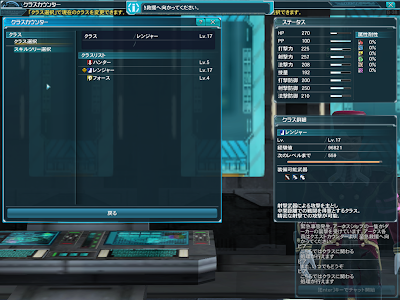









 Posted in:
Posted in: 

