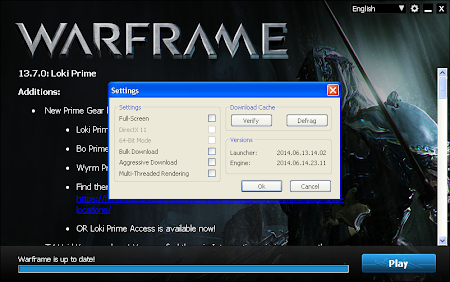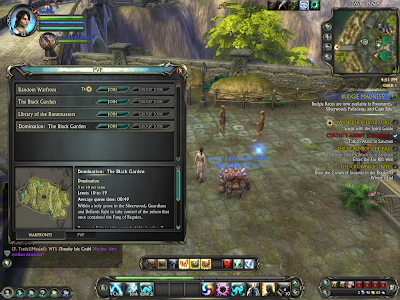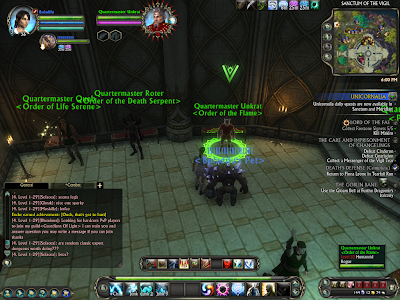The world of Warframe is essentially just one game lobby modelled after the solar system, with various of its more famous planets and moons being set up as stages for fights and missions to occur in.
The main objective of the player in this world is to clear missions, either solo or with up to three other players (for a total of four), working your way outwards starting from Mercury to eventually places like Pluto and the others lying in the outer regions.
And as far as working your way outwards is concerned, the player needs to only "follow the lines", clearing each mission once before being allowed access to the next.
For example, if you look at the Venus Missions screenshot, you can see that I've only managed to clear "Cytherean" and "Aphrodite". Therefore, the furthest I can reach is up to "V Prime" and "Kiliken".
In order to do missions beyond, like "Ishtar" or "Unda", I will have to establish a "link" to them by clearing the prior missions. (Note the red and white lines in between the missions.)
Similarly, these links work as well when determining whether you can progress onto the other stages. For instance, once you've cleared "Linea" at the edge of Venus, you will then be able to move on to the Earth's missions, starting with "E Prime". Likewise with Earth, after having completed the missions at "Everest" and "Lua", it will then be possible for you to enter into "Saturn", "Mars" and "Jupiter" respectively.
Missions
Generally speaking, for any mission found within the game, there are four important pieces of information to note about it.
- Mission Type
This determines the kinds of stuff that you would be required to perform within the mission.
- Assassination - Eliminate a unique enemy boss or multiple bosses.
- Capture - Take down and capture specific targets (up to two) before they escape.
- Deception - Take a datamass (usually a virus package) to specific terminals and upload them.
- Defense - Defend a specific target (usually a power core, cryopod or artifact) from enemy attacks, for a certain number of waves.
- Exterminate - Kill all enemies found within the area.
- Interception - Capture and hold specific locations in order to intercept enemy transmissions.
- Mobile Defense - Carry a datamass to specific terminals, upload and defend it for a set period of time (kind of a hybrid between "Deception" and "Defense").
- Rescue - Locate and escort a hostage from a brig (some prison room with multiple holding cells) to extraction.
- Sabotage - Find and destroy specific targets (can be a reactor core, some toxin injector or a certain number of drilling machines).
- Spy - Locate/Hack specific terminals and retrieve the datamass (that they spit out) to extraction point.
- Survival - While on a "Life Support System", fight an endless stream of enemies, for as long as possible (minimal of 5 minutes), before making your way to extraction point.
- Assassination - Eliminate a unique enemy boss or multiple bosses.
- Faction
This tells you the kinds of enemies that you'll be facing within the mission.
And whilst most stages would generally have either "Grineer" or "Corpus" being the main presiding faction for their mission areas, there are instances whereby the opposing faction or "Infested" may launch invasions into these missions.Corpus Grineer Infested 


If successful, they will oust the defending faction and replace them as the faction in charge of that mission area.
Anyway, during these special times, the mission area will turn into a specific kind of mission type.
You as the player may choose to help the attacking or defending side by participating in the mission and repeating it as many times as you can until one side wins. But that is only if its a Corpus or Grineer invasion. If its an Infested invasion, then you are only allowed to help defend against it (since its a common enemy and cannot be negotiated with).
Do note that when choosing to support one side, there is a chance that the other side will send someone after you for revenge.
These often come in the form of a threatening mail to your in-game mailbox, a.k.a. a "Deathmark". And when received, will randomly spawn a unique "boss", during your regular mission runs, to hunt you down. (The deathmark will only be removed when either you or the "boss" dies.)
If you survive, there is a chance to obtain some rare stuff as a reward. Else, you will be captured and forced to do a special "Escape" mission type whereby you will need to clear it (solo) before you can continue with your regular activities.
- Level
The level indicates to you the difficulty of the enemies that you'll be facing within the mission. The higher the levels, the tougher the enemies will be.
- Nightmare Mode (Modifier)
Last but not least, if you ever come across a skull-like icon such as this (refer above), it allows you to apply a "Nightmare" modifier onto the mission.
When applied, it will drastically increase the difficulty of the mission by removing away all of your Warframe's shield points, leaving you with only your HP (which doesn't normally regen).
And as the stakes involved are high, there will of course be interesting rewards as well. But that is if you survive...
Resources
If all we need to do is to complete each mission once and all of these missions are no doubt going to be one of the above-mentioned mission types, then what's the point of progressing beyond the first few stages or even repeating any of those completed ones?
Resources, of course.
Each stage, from Mercury to Pluto, gives out certain kinds of special resources. And these resources are very much needed in your crafting endeavors, be it making a new Warframe, Weapons, other types of items, equipments or consumables.
During the mission runs, you will have to take note of these round, cylindrical-like objects such as that shown above. These contain the resources that I am talking about.
You will need to run around and pick these up in order to claim those resources found within it. However, do not be greedy about it and forget your main objective at hand...that is to complete the mission.
If you fail it, then everything that you've collected in the mission will go up in a puff of smoke. Yes, you will lose EVERYTHING.
Alternatively, other than running those missions yourself to farm for resources, you can also build and deploy some sort of extractor to help you acquire them, even while your offline.
However, they can only be deployed in stages whereby you've cleared all the mission nodes at least once. Furthermore, the number of extractors that you can deploy, concurrently, is limited by your account's "Mastery Rank" (a kind of in-game "level" that is tagged to your account instead of the warframe) and "Access Status" (paid for Founder/Prime Access).
Warframe Wikia - Missions
Warframe Wikia - Resources
Warframe Wikia - Extractor
| Previous: Warframe (Part One) | Next: Warframe (Part Three) |







 Friday, June 27, 2014
7:24 PM
Friday, June 27, 2014
7:24 PM
 BuLaDiFu
BuLaDiFu
















 Posted in:
Posted in: