Skills
Upon getting enough skill EXP to fill up the blue bar (as shown in the screenshot), you will gain 1 skill point for use in leveling up your skills. However, this does not mean that you will have unlimited skill points to "max" all of your character's skills.
This is because there appears to be a skill point cap of about 100 points if I'm not wrong. Furthermore, you would also need to note that it becomes increasingly harder and harder to gain your next skill point as the amount of skill EXP needed scales.
Anyway, you will initially start out with just a couple of skills when your character is at level 1. Only upon completing the level 20 job advancement quest and choosing your next occupation (out of three choices) will you get more skills unlocked.
And once you do, all of the skills that your character has access to will essentially be divided into the two tabs as shown, "Basic" and "Advanced".
From what I can roughly tell, there appears to be some sort of hierarchy going on for the skills. They are first divided into two distinct paths (as represented by the differently-designed icons), which in my case is "God of Destruction" (golden) and "Death, Curse or Voodoo" (purple) according to the game's naming sense.
Next, all of the skills are arranged in such a way that skills found lower in the arrangement are higher-tiered and would require a minimum amount of skill points invested into those above it before they are unlocked (and those in the same row would have the same minimum requirements).
Finally, if there is an arrow pointing downwards from Skill "A" to Skill "B", then this would mean that Skill "A" is a prerequisite of Skill "B". You would need to rank Skill "A" up to a certain level before Skill "B" will be unlocked.
And in case you were wondering about the reason for having the skills divided into two tabs...well basically, as all of the skills found in the "Basic" tab will have to be maxed before you can proceed to touching the ones in the "Advanced" tab, therefore to me, these skills kind of acts like a teaser that allows you to peek into the two paths open before your character.
From then onwards, you will need to decide upon how you wish to allocate your remaining skill points...whether to focus on one path or the other or to know a bit of both. But even then, you will need to realize that it may be impossible to fully max out any one of the paths.
The combat approach adopted in FairyLand 2 Online appears to be some kind of semi-active encounter system whereby areas found in the world of a fairy tale is first divided into "safe" and "hot" zones.
While being in a "safe" zone, the encounter system is dormant and the player need not worry about getting into a battle when running around. However, once the player steps into the "hot" zones, things change and you will start to encounter fights randomly when moving about.
Though invisible to the naked eye, the best tell-tale sign that your in a "hot" zone is when you start to see monsters roaming in the field. And naturally, you may also initiate a battle voluntarily by approaching close to those monsters and right-clicking on them.
Anyway, upon initiating a fight, your character will enter into the turn-based combat screen as shown in the second screenshot. And like all turn-based combat, all enemies to kill are found on one side while all your allies (pets and party members) are found on the other. However, it is sad to say that the turn-based system found here is a very simple one wherein at the start of a battle, the system would randomly decide which of the sides would have the first strike (though more often than not, it is the player that gets it).
Once chosen, all of the members on that side have to complete their moves first before the other side gets their turn and so on and so forth. So with this kind of system, there is no such thing as a slower opponent getting less moves or a quicker opponent getting more turns. (Neither are there any stats that affect how quick you can attack.)
As for the controls, they are more or less just the usual. A left click on an enemy would signal your currently active character or pet to perform a normal melee attack. Pressing a hotkeyed skill or item before selecting a target would cause it to use the skill or item on the target (note that heals and buffs cannot be used on enemies nor can attacks be used on allies) while not assigning any action before the timer runs out (see top right of screenshot) would result in default melee attacks.
Other than that, you may also use the action bar on the right side of your combat screen to access commands, skills or items that are otherwise not found or hotkeyed, like for example, defending yourself, fleeing from the battle or using a capsule to capture a pet.
While all of what I've just mentioned may be intuitive to a veteran gamer, there is still one more thing that I wish to bring up (that might not be too obvious) and that is, battle positions.
This battle position window can be brought up by clicking on the squiggly arrow (blue) found on the side of your mini-map. And apparently, its function is to allow you to adjust the position of your character and pet in a battle formation. Just click on the portrait and then the spot which you wish to place it in.
Now basically, there are only three spots in which you or your pet can take up. (And just in case you were wondering...no they cannot both occupy the same spot.)
- Front (+10% Atk, -10% Def)
This position is usually more suitable for an attack/tank type character or pet. Needless to say, an attack type can leverage on the additional attack bonus while a tank type can withstand the defense penalty while improving its own attacking power.
- Middle (No Bonus or Penalty)
This position, in my opinion, is more versatile. It is suitable for almost any type of character or pet so long as it has a decent HP and is comfortable in taking damage.
- Back (-10% Atk, +10% Def)
This position is more or less ideal for a support type character or pet since they often have less HP. While benefiting from the bonus defense, it is important to note that they also incur a penalty when attacking so don't count on them to dish out damage. And as far as damage is concerned, it does appear to me that physical and spell-based attacks are affected by this penalty. However, I am not sure if assist-based attacks, heals and buffs are affected by this as well (but would be safe to assume that they are...at least for the attacking part).
| Previous: FairyLand 2 Online (Part Two) | Next: FairyLand 2 Online (Part Four) |
 Thursday, July 18, 2013
5:36 PM
Thursday, July 18, 2013
5:36 PM
 BuLaDiFu
BuLaDiFu
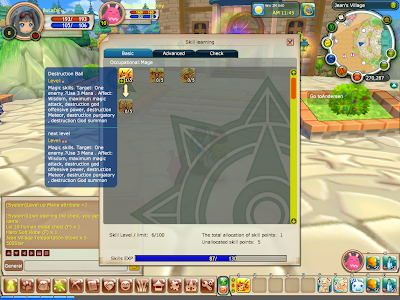







 Posted in:
Posted in: 

