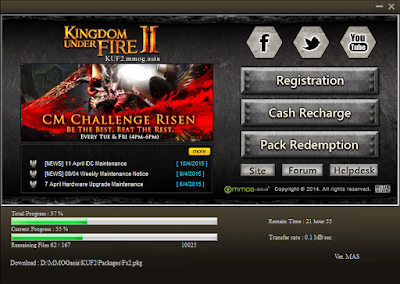Questing And PVP
Just like all other games, "Questing" also forms the bulk of KUF2's gameplay.
You will primarily be following along with the main storyline quests (in yellow) but there's also the regular fillers or side quests (in blue) that you can do as well.
And the way these all work is that...by following along with the main storyline quest, it will gradually bring you into the various mission zones as well as field zones that are found in the game world.
Which is all fine to be honest...that is until I've reached level 20+.While being okay initially (when I first started playing the game), I can't help but found that the questing became more and more repetitive as I progressed.
At the start, all the quests (main and side) were taken in such a way that you only needed to do the mission zone once. However, towards the end, they became "split" in such a way that you needed to clear the same mission zone multiple times.
Perhaps it doesn't seem like much to you, but it does tick me a little having to keep redoing the same zone with the same scenario (and landscape) over and over again though (to clear all its related side quests). Especially those very hard and "draggy" ones.Apart from that, the gameplay's pretty bland to me and does not offer much replay value in my opinion (unless your into grinding for the best equips and troops for your character).
Mostly its just to clear the main and side quests for a particular mission zone. And once that's done, your practically just repeating whichever one that gives you the most EXP and gold (for your effort) in order to level up and unlock the next couple of missions.In other words, as it is, the game probably won't make it too far beyond the storyline plot (in terms of longevity).
The make or break factor, in my opinion, might possibly boil down to how its PVP gameplay is handled. But that, my friend, is still a question mark.
For as far as I know, the only "PVP Zone" found in the world map requires two teams of four (4 vs 4) to play. And as I played alone and couldn't find anyone else interested in trying it out with me, I'm not quite sure how that goes. But I'm guessing it could just simply be a fight to the death (of the heroes and the troops on both teams).
As for the huge PVP button found on top of the mini-map, that one seems to be "still in the making?" as its "Start" button is greyed out and the "ranking list" appears to be empty as well.
Character Stats And Hero Skills
Character stats-wise, KUF2's made in such a way that its pretty much "idiot-proof". All of a player's core stats are found on what you wear and use. Your weapons, armors and accessories.
And naturally, the better (rarer) your equips, the more stats and stat options that they possess.The only form of variance that you'll be able to find here is perhaps a statistical one at best. It will largely depend on your luck and ability to loot equips with the "right" kind of stats that you might want your character to have.
Some players prefer more defensive stats while others might want more offensive ones.The rest of your character's individuality (which separates you from another one of your kind) lies squarely upon what kind of hero skills you decide to pick up for him or her.
Its implemented in a pretty "peculiar" way too...so as to speak.Though different, depending on whether your a Gunslinger, a Spellsword or a Berserker, hero skills are subdivided into two categories, those that use gold to learn (gold-based) and those that require skill points (skill point-based).
Gold-based ones are default and compulsory. To learn them, all you need is to get to the required character level and pay its necessary cost (in gold).
In other words, everyone has access to them (and can max them all)...so long as they are of the same class.Skill point-based ones, on the other hand, requires skill points (which you are only given a couple, 1 or 2 points, per level). As such, they are rather "limited" and depending on which branch or branches you decide to pursue/max, your character's fighting style will become different (as will the troops that you decide to bring with you into a battle).
For instance, most of my skill points are allocated under "Swordsmanship" instead of "Shooting". Therefore, my fighting style is more or less up close and personal rather than ranged.Even though it sounds simple enough, there are still some points to note:
But that's just talking about my Gunslinger, of course. Another Gunslinger can opt to learn more "Shooting" hero skills and his fighting style will become more "range-ish" than melee.
Naturally, the skills of a Spellsword and a Berserker will be different and so will their fighting styles (so its best to go back and read more about the classes first).
- Before you can decide which "paths" to branch out on, the four starting hero skills of each "branch" MUST be learnt and maxed.
Apparently, the system greys out all the other skills before then.
- Hero skills can either be "active" or "passive". Active ones are represented by square icons while passive ones are shown with round icons.
- As a further subset of the previous (active or passive), hero skills are also differentiated by whether it affects stuff at a "troop" level or at a "hero" level.
The difference?
One, troop level skills affects troops (but can also be used on the hero if its a buff or a heal) while hero level skills affects the hero only. Two, troop level skills activates (or can only be used) when you have troops present (in mission zones) while hero level skills can be used regardless (in both mission and field zones).
Don't get it?
Take for instance, these two active skills shown below.
"Dual Shot" is a hero level active. It is a skill that you activate to make your hero perform an attack. This skill can be used in both the mission zones (when your with your troops) and the field zones (when your alone).
"Reinforcement", on the other hand, is a troop level active. It is a skill that you can cast to heal your troops or your hero. However, as it is a troop level active, you may only use it when your in the mission zones. While out in the field zones, the skill is greyed out (disabled).
- Not only that, regardless of whether they are active or passive, some of the skills (especially hero level ones) also come with their "conditional/situational triggers".
Take for instance, "Storm Blade".
By choosing to only just activate the skill, left click or right click during activation, the resultant effect on the skill's attack will come out differently.
Now usually, I would have suggested that you read a skill's info for more details, but however this time round, I will not. Cause even for me, it still draws up a question mark after I read the skill info several times (due to its improper or poorly translated descriptions).
Instead, what I would suggest is for you to go with your gut feelings (after reading the info) and choose which skills to learn. Once you've gotten them, try them out in the open field zones to get a hang of them.
Most often, the "triggers" are typically left or right click on your mouse. But sometimes, depending on the skill, it might also be "E" or "Spacebar" if they are state-dependent (knocked down or stunned).
| Previous: KUF2 (Part Three) | Next: KUF2 (Part Five) |







 Friday, May 29, 2015
7:41 PM
Friday, May 29, 2015
7:41 PM
 BuLaDiFu
BuLaDiFu













 Posted in:
Posted in: