If your thinking of something like Battlestar Galactica Online or Descent FreeSpace that kind of "Space Combat" theme, then I'm sorry to disappoint you. The one in Entropia Universe isn't made that way and is nothing like that.
But if you still want me to describe Entropia Universe's in a simple way, then I guess that whatever that you've experienced while hunting and pvping down on the planet's surface...that's the kind of fight that you should expect.
Your "armor" and "hp" while fighting planetside is replaced by your vehicle's "armor" and "structural integrity" (SI). Your "weapons" are then replaced by your vehicle's equipped "weapons".Anyway, Entropia Universe's "Space" is actually made up of a simplistic "3D" environment that is much like the one you would find on any of the planet's surface.
And essentially, what you have is then just a distribution of "portals and respawn points" all over this "space-like" environment (like as shown above).
Points labelled in "cyan" are your "Planet Entry Points". They are the ones you should fly towards in order to "land" and "enter" a planet.
Points labelled in "green" are your "space stations". If and when you've unfortunately died in space, you will then be spawned at the "nearest" space station and will have to continue your journey from there.
Points labelled in "red" are your "training grounds" (there should be one near almost every space station). Most of the "NPC space mobs" that you encounter will only be spawned within those training grounds. The rest of space is just a huge empty map.
Getting Into Space
To even think about getting into space, one will need a couple of things first.
- A "Spaceworthy" Vehicle
This can be cheap vehicles (about maybe 40 to 100 PEDs) that can attach a "Space Thruster (L)" like a "Sleipnir Mk1 (C,L)" and a "Quad-Wing Interceptor (L)". OR, it can be something very expensive (depending on its SI, may be upwards of 40k PEDs) like a "Privateer" or a "Mothership".
For these "cheap vehicles" with a "Space Thruster (L)" attached, you can then just enter space from the surface of a planet by simply flying higher and higher up into the sky until you reach its upper limit and get hit with the above scene.
However, do note that you should not be holding/keeping anything within the vehicle's inventory (the one with which your trying to enter "Space" with). Else, you would be prevented from entering space, I believe.
For those with a "Privateer" or a "Mothership", you can simply be summoned up into space (so long as your on its "Guest List") from anywhere on the surface of the planet of which the ship is currently docked at (the Planet's Space Station).
- Fuel
Well...since we're talking about vehicles, these would naturally require "fuel" in order to be powered and moved right?
And this "fuel" that we need is actually just "Oil" that we refine from "Crude Oil" (an Enmatter that can be found from mining as well as being picked up at the oil rigs).
After obtaining this "Oil", all you need to do is to drag and drop it onto your spawned vehicle (for a Quad or Sleipnir) or drag and drop it onto the "Spacecraft Refueling Station" (for a Privateer or a Mothership). Its that simple.
However, on this subject matter, you will need to ENSURE that you've put in SUFFICIENT "Oil" to power and move your vehicle for the entire journey (plus any unexpected circumstances). Else, you might risk getting stranded "without fuel" to carry on with your trip through space.
- Vehicle Repair Tool And Welding Wires
The last thing you'll need in order to survive your space trip is a "Vehicle Repair Tool" like a "Vehicle RK-5 (L)" or a "Vehicle RK-20 (L)"...and some welding wires.
Both of these, the tools and welding wires, are crafted stuff. And so, you can either craft these yourself (if you have the skills and the blueprints) or you can buy them off auction and other fellow players.
The reason for needing these is because during your trip through space, you can suffer attacks from either PKers looking to loot you or from NPC space mobs that you've unfortunately aggroed (by going too close to them).
But the chance of that happening is pretty low in comparison to the first (being PKed).
Anyway, if you do get shot down and find your Quad or Sleipnir as a pile of junk, you can then simply spawn it out, equip your "Vehicle Repair Tool", use it a couple of times (to repair your vehicle's "Structural Integrity" like as shown above) and then be on your merry way again.
This will work for any other "spawnable" vehicles as well. However, it is only for when we're dealing with a vehicle's "Structural Integrity" (SI)...and not its "Condition" or "TT Value".
If its the "TT Value" that results in the vehicle being "broken", then I'm afraid that the vehicle's (usually) a "gone case" and can only become just another "container" for holding extra items. Unless, of course, that its an "Unlimited" vehicle.
If that's the case, then you can simply stick it into the "Repair Terminal" and spend some PEDs to repair its "TT Value".
Whenever our vehicles suffer damage, both its SI and TT Value will decrease (but at different rates). And while the vehicle's SI can be fixed with a vehicle repair tool and some welding wires, a vehicle's TT value cannot (if its a limited item).
For Privateers and Motherships, things are slightly more complicated as there's an "interior environment" for you to run about in.
In these, there will be either two (for Privateers) or four (for Motherships) "repair points" for you to "repair" or "maintain".
You must keep these fixed (by repairing them with the vehicle repair tool and welding wires) and not let ANY of them drop to 0 SI. Else, the entire Privateer or Mothership will blow up into pieces.
Other than that...everything else should pretty much function just like the "spawnable" vehicles (with regards to SI, TT Value and Condition).
In terms of travelling through space, it is just a matter of moving yourself (via your space vehicle) from Point "A" to Point "B".
And to do that, all you need to do is to open up your space map (press M), right click at the point you wish to go to and "add waypoint". From then onwards, once your out in space, you will be able to see the "waypoint" to that position.
You can then just fly towards the point to reach it.However, there are still a couple of things to note.
- PVP Lootable Space
Space, is a "dangerous" place to go to...because of the inherent fact that you can lose all of the "lootable" stuff that you've carried in your inventory to your killer (including stuff that's in "containers"...so long as they are on you).
By "lootable" stuff, its definition is pretty fuzzy. Certain stuff that we thought shouldn't be lootable were found to be looted while others which we thought might be looted...ended up being non-lootable. And sadly, the game developers aren't really that much helpful either...in identifying to us what ends up being looted and what doesn't.
However, if you've made sure that you don't carry such "lootable" stuff, then the threat of these killers then becomes reduced to a mere annoyance which you must accept when travelling through space.
But in general, stuff that you find in your "Materials" and "Mined Resources" tabs (of your inventory) usually ends up being looted. Just like in the "Contaminated Zones" found planetside (which you may only enter with an "Anti-Toxic Shot").
If you MUST carry such "lootable" stuff with you across space (from one planet to another), you must always do so ONLY in a "Privateer" or a "Mothership". And furthermore...one that is "REPUTABLE" (so that you won't end up being "tricked" and "looted").
- Fuel Costs And Time Taken
As far as these are concerned, the fuel costs and time taken for travelling through space is actually dependent upon the "Stats" of the vehicle.
For instance, the "Max Speed" determines how fast you can move in the vehicle. As such, the Quad will move about 1.81 times faster than compared to the Sleipnir (104.4 km/h vs 57.6 km/h).
As for "fuel costs" calculations, the amount of fuel (Oil) that actually gets consumed will depend on the above two stats, "Fuel Consumption (Active)" and "Fuel Consumption (Passive)".
The "Fuel Consumption (Active)" stat will determine how much oil that will be used for every "km" of distance the vehicle moves. While the "Fuel Consumption (Passive)" stat will decide how much oil gets used "per minute" of time the player spends in the "pilot seat" (counts so long as engine is active, regardless of whether your actually moving or not).
However, to put things into an easier perspective, in general...the fuel costs and time taken (for moving through space) are as follows (at least for a Quad and a Sleipnir).
Fuel Costs:
As for Privateers and Motherships, I do believe that they move at a relatively much slower pace than compared to a Quad or a Sleipnir. However, they do have a special "warp" function available that allows them to travel from one planet to another at a much faster pace...but for a price.
~ 0.06 PEDs of oil per AU (Quad)
~ 0.05 PEDs of oil per AU (Sleipnir)
Time Taken:
~ 2 minutes per AU (Quad)
~ 3 minutes 28 seconds per AU (Sleipnir)
They will need to have something called a "Warp Drive" installed. And every time they perform a warp, this warp drive will decay correspondingly.
They will also need some other stuff as well...in order to function. Like an "Energy Source", an "Armament Device" as well as a "Sub Warp Drive".
Naturally...all these stuff are crafted by players too, of course.
Getting Back Planetside
Depending on your mode of transport and whether your carrying "lootables" or not, your methods of entering a planet will have to differ.
If you are not carrying any such "lootables" and were travelling in a Quad or a Sleipnir, you can simply get back onto a planet by flying yourself towards the planet until you meet with another pop-up window (such as that shown above).
Note that not only will your Space Thruster (L) be decayed (once again), you will also have to pay an additional 2 PED "Planet Entry Fee" as well...when you enter via this way. (In case your wondering, there's no "Planet Exit Fee" to pay. So you don't have to worry about that.)If you were carrying "lootables" and flying via a Privateer or a Mothership, then usually...you would want to avoid entering space TOTALLY (so that you won't get into the PVP lootable zone that space is).
Your Space Thruster (L) actually decays by 10 PECs (TT Value) on a per entry (from space to planet surface) or exit (from planet surface to space) basis.
In such a case, you will typically have to teleport yourself off the Privateer or Mothership and onto the planet's "Space Station" (once the ship is safely docked at the SS) and then teleport once again...but this time from the space station's teleporter down onto the planet's surface's teleporter.
However, this teleport jump from the space station down to the planet's surface does not come free. You will need to pay a "teleporter fee" of 7 PEDs, I believe.Anyway, that's when we're talking about entering "major" planets.
Sadly though, you can't teleport from the surface of a planet up onto the planet's space station. You can only enter space via the previous two methods that I've mentioned. Fly up or get summoned up.
With minor ones like "Monria", "Crystal Palace" and "FOMA", there's no "planets" to enter...so as to speak. Hence with these, you can only access them via the teleporters on their respective space stations (I believe).
As for whether there's a fee for using those teleporters...that I do not know. But what I do know is that those teleporters are connected to Planet Calypso's surface TPs. And so you can directly teleport from them to the surface of Planet Calypso.
(Albeit also at the cost of 7 PEDs to do so. But at least you will avoid PVP lootable space.)
| Previous: Entropia Universe (Part Ten) |







 Thursday, October 30, 2014
7:40 PM
Thursday, October 30, 2014
7:40 PM
 BuLaDiFu
BuLaDiFu












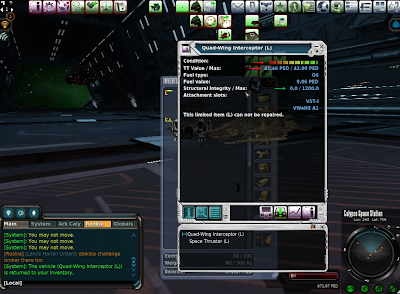





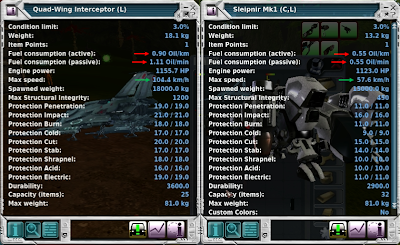





 Posted in:
Posted in: 















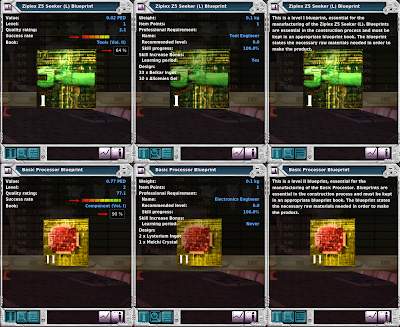



.png)


