The Paying Activities
- Mining
Mining is basically a ped-spending activity whereby you run around the surface of a planet (or map area), looking for "Ores", "Enmatters" and/or "Treasures" (can only be done on Planet Arkadia).
To do this, you will need to have a "Finder", an "Excavator", a "Refiner" and some "Probes".
The finder is the tool used to search for mining claims while the probes are your "ammunition" for the search. The excavator is used to dig up the claims (if you find any) and the refiner is used to "convert" the stuff from their raw forms into the refined version...for use in crafting.
- How Mining Works (Roughly And With A Dash Of Speculation Involved)
All you need to do here is to equip the finder, select what sort of claims (Ores, Enmatters and/or Treasures) your gonna be looking for and then activate it. It will then consume the necessary amount of probes from your inventory and start the process of searching for claims.
They kindda work in the same logic as you would with a weapon. (Requires "ammunition" to work and will decay when used.)
Upon starting a search, you will either get a "No Resource Found" (NRF) outcome and lose your cost of searching (decay + probes). Or perhaps "hit" some claims (like as shown above) and probably get back some, all of your cost or maybe even more than that...much more. (Sounds just like hunting huh?)
Claim hits appears to be separate for each of the types (Ores, Enmatters, Treasures), but ON AVERAGE, about 70% (or more) of your "drops/searches" will result in an NRF while perhaps about 30% (or lesser) of it will result in a hit (getting a claim).
After that, its just a matter of locating the "claim" and using your "Excavator" to extract out the resources. (Aim at claim, equip and operate the excavator until the claim is "depleted".)
And from what I've heard, mining appears to be a "player against player" type of activity. If you find that your getting close to zero hits while combing an area, there's a good chance that someone might have visited (just recently) and cleansed the area of resource claims. Under such circumstances, it may be wise to consider perhaps moving to an entirely different area (to mine) or switch to a finder with some other "Average Search Depth" instead.
Conversely, if your getting a good number of hits, it might probably be due to no one having visited the area in quite a while. But of course, this is only a hypothesis/rumor that I've heard. So take it with another pinch of salt.
On very very very (note the keyword here) rare occasions, you might also stand a chance to find SOOTOs (Something Out Of The Ordinary). These can be very rare Ores and Enmatters (depending on what type you were searching for), "Beacons" ("keys" used to access special instances/dungeons on Planet Calypso) or stuff like armor parts and decorative art pieces/vases (if your mining for Treasures on Planet Arkadia).
Sometimes (also very very very rare as well), if your lucky enough or had been using "mining amps", the claim that you've found could also be a "Tower". These are a special kind of mining claim (the claim marker will also look different and more like a tower) whereby the total TT Value of the stuff found within the claim (refer Deposit Sizes) is worth more than 4000 PEDs altogether.
However, in such cases, you DO NOT get the entire 4000 PEDs (or more) worth of stuff in one shot (but you won't need to extract the resources out manually). They will be given out in batches I believe...and all you need to do is just to return to the tower and "empty" it periodically.
- Finder Stats (Probe Cost, Range And Average Search Depth)
Below are the stats of two typical finders that you may use while mining.
The colored arrows show the corresponding stats which are relevant to the respective type of claims that you might be searching for when using the finder.
If you are searching for Ores, then the stats you should be referring to would be those marked with "red" arrows. If Enmatters are what your searching for, then the stats you should look at are those marked with "yellow" arrows. If its Treasures your finding, then its those marked with "green" arrows.
Apart from that difference, most of the other stats are pretty similar to what you would see on a weapon's...and thus requires no further explanation.
Of these stats marked with arrows, the three most prominent ones which you must understand would be "Probe Cost", "Range" and "Average Search Depth".
"Probe Cost", in the simplest of terms, tells you how many probes are consumed (by the finder) when you opt to search for that particular type of claim using the finder. For instance, if your searching for Ores using the Rookie Terramaster, it will consume 2 probes per search. But if you were to search for it using the Ziplex Z20 Seeker (L) instead, it would then cost you 20 probes (and not 2) per search.
However, the "Probe Cost" is also representative of the "size" of the deposit that you "may" find. For example, if the "Ore" claims that you find using the Rookie Terramaster is worth X PEDs (ON AVERAGE), then those that you find using the Ziplex Z20 Seeker (L) would be worth ON AVERAGE, 10 times of X PEDs (since its probe cost is 10 times more).
"Range", reflects the maximum search radius of the finder. The generally accepted hypothesis is that, if you search for a claim at a particular spot, the finder will only attempt to look for claims, in a circular area (centered about that spot) and with a maximum search radius of that indicated by the finder.
By the same "logic", if you were to use the same finder to look for all three types of claims (Ores, Enmatters and Treasures), then ON AVERAGE, the "Ore" claims would be worth 2 times that of the "Enmatter" claims while the "Treasure" claims would be worth 3 times that of the "Enmatter" claims.
And by this hypothesis, a finder with more range is deemed to have a higher chance of finding a claim than compared to one with less range (since it will have a larger search area). However, whether the range has an effect upon the "size" of the claim is...unknown (at least to me).
If there were to be multiple claims (of the same type that your searching) within the finder's search area, it is generally reckoned that the one "closest" will be found and claimed first. Subsequent claims can only be discovered by performing another search attempt.
As such, a good handful of players would actually do another search if they happen to find a claim that is very close to them (maybe about within 10 to 15 meters). This is because, there's a good chance that there might be another claim within the "leftover unsearched area".
As for "Average Search Depth", this is typically just a stat that reflects the "average depth" of the claims that you will find with the finder. What this means is that, if you note down the depths of all the claims that you've found using a particular finder and averaged them, you will end up getting a number that is very close to this "Average Search Depth" of the finder.
Naturally, it is also advised that you should not "overlap" search areas when looking for claims...as that will result in poor "cost-efficiency".
As to the specific effects of this stat, not much is known about it...whether it will have an effect on your chances of finding a claim (or not) and whether it will have an effect on the claim size (or not).
But what is reasonably assumed is that...it will have an effect on what sort of Ores, Enmatters or Treasures that you will be able to find using that finder. - Targeting Specific Ores, Enmatters And Treasures
Albeit random and mostly depends upon the game servers, there is still a way to "target" for specific resources with a certain percentage of confidence. (Very useful when your out looking for certain resources...like those with high markups or simply just something that you might need for crafting.)
Cool! What will I need?
To be honest? Nothing much...apart from your mining tools and this website, Little Big Mining Log.
But how do I use it?
Simple. Let's say that you were on Planet Arkadia (that day) and wanted some "Star Dust" to craft some weapons (but didn't feel like buying them off auction).
So what you can do is to go to LBML, "Maps" and look for the right map that is showing Planet Arkadia's terrain (like as shown above).
From there, look for "Star Particles" (which is the unrefined version of "Star Dust") and locate which are the appropriate sectors that might have them...and what their respective percentages are. (For your convenience, I have underlined them in "red" so that you can see them.)
Next, you will have to go back to the homepage and look for the "depths" at which "Star Particles" had been found before (refer to the "Resource Depth" table).
According to it, there were a total of 2024 "Star Particles" claims found in the past 90 days. The shallowest claim found was at 97 m while the deepest claim found was at 1265 m. But on average, the claims are mostly found at a depth of about 677 m.
Then equip yourself with a finder that has an "Average Search Depth" of about 677 m (if possible) and head to those sectors to search for "Star Particles" claims.
You should have a roughly 13% chance of finding "Star Particles" at the greenish forest sector (middle left) and a roughly 20% chance at the desert one (bottom left).
- Calculating Cost of A Mining Search
Its actually pretty simple to find out the cost of a mining search. All you need is just the decay cost of the finder and its probe cost.
Ziplex Z20 Seeker (L)
For instance, if you were to use the Ziplex Z20 Seeker (L) to look for ore claims only, your cost of the search would amount to (20 x 0.05 PEDs) + 0.01452 PEDs = 1.01452 PEDs.
Decay Cost: 1.452 PEC
Probe Cost: 20 Probes (Ore), 10 Probes (Enmatter), 30 Probes (Treasure)
Cost of One Probe: 0.05 PED
If you were to use the same finder, but to look for all three types of claims, then your cost of the search would amount to (60 x 0.05 PEDs) + (3 x 0.01452 PEDs) = 3.04356 PEDs instead.
This, however, does not take into account the markup at which you've bought the finder at. Its only the pure TT cost.
- Mining Amps (Attachment)
The above are stats of two typical mining amps which you may use on finders while mining. (To use, just drag and drop the mining amps onto the finders, just like regular attachments.)
And while the specifics aren't exactly known, what we do know is that usage of these mining amps are to typically "boost" the deposit sizes of claims which you may find.
The way they work is such that the decay of the mining amp used is treated like "extra probes"...so much so that the size of a claim that is found, will be "amplified" proportionately by that extra "probe expenditure".
Level 1 Finder Amplifier Light (L)
For instance, if you've used both these mining amps upon the Ziplex Z20 Seeker (L) to look for ore claims only, then ON AVERAGE, ore claims found with the Level 1 Finder Amplifier Light (L) attached will be about 1.25 times more than when unamped (not using any mining amps). For ore claims found with the Terra Amp 6 (L) attached, the claims would be ON AVERAGE 7 times more than when going unamped.
Decay Cost: 25 PEC (worth the cost of 5 probes)
Terra Amp 6 (L)
Decay Cost: 600 PEC (worth the cost of 120 probes)
If you've used both of these mining amps upon the same finder, but was searching for treasure claims instead, then ON AVERAGE, treasure claims found using the Level 1 Finder Amplifier Light (L) attached will be about 1.1667 times more than when unamped. For treasure claims found using the Terra Amp 6 (L) attached, the claims would be ON AVERAGE 5 times more than when going unamped.
Usage of these aren't really recommended (unless you know what your doing). You will usually need to find resources with an averaged markup of more than that of the mining amp's markup to "justify" the using of it. Else, you are more likely to be losing PEDs than not.
- Excavators
Below are the stats of two typical excavators.
Although not much is necessary to explain the usage of these (just point and click), there is some tiny info you will need to know about them. And that is the "Excavation Efficiency" stat.
From what I believe, these actually affects the "efficiency" at which you pull resources out of a claim. The higher the efficiency value, the more resources you'll pull out per click.
For instance, if you were to have a very large ore claim to extract and had the option to use either of the two excavators shown (and at maxed out stats on both), then in theory, the "Adapted Resource Extractor RE-204 (L)" would require less number of clicks to finish extracting the claim while the "Genesis Star Earth Excavator ME/05, SGA Edition" would require more clicks (Excavation Efficiency of 12.8 vs 8.8).
However, this does not take into consideration the "decay per use" of each of the excavators. Or in short, its cost-efficiency.
Genesis Star Earth Excavator ME/05, SGA Edition
If we were to consider the cost-efficiency ("Efficiency/PEC"), then obviously it would be wiser to use the "Genesis Star Earth Excavator ME/05, SGA Edition" instead.
Excavation Efficiency: 8.8
Uses/Min: 33
Decay: 0.8 PEC
Efficiency/PEC: 11.00
Efficiency/sec: 4.84
Adapted Resource Extractor RE-204 (L)
Excavation Efficiency: 12.8
Uses/Min: 34
Decay: 2.331 PEC
Efficiency/PEC: 5.49
Efficiency/sec: 7.25
Ideally, one would opt to use a cost-efficient excavator if time is not a factor. If however, the claim were to be in a PVP-lootable zone and extraction needs to be fast and quick, then obviously one should value the "Efficiency/sec" factor more and just ditch the "Efficiency/PEC" factor.
- Refiners And Refining Costs
The above are examples of two typical refiners. One's easily purchasable from the local Trade Terminals on Planet Calypso while the other's a crafted refiner.
And although both functions in exactly the same way (just equip, activate it and throw in the unrefined resources to refine them), there is a very minute difference between using the two of them. That is...their decays are different and so are the costs of using them to refine resources.
What!? What do you mean?
To illustrate my point, let us take a look at the above examples.
From left to right, I am refining 130 Crude Oil (Unrefined Enmatter) into 65 Oil (2:1 conversion rate), 162 Lysterium Ore (Unrefined Ore) into 54 Lysterium Ingot (3:1 conversion rate) and 551 Force Nexus + 551 Vibrant Sweat into 55155 Mind Essence (roughly 1+1:100 conversion rate).
Note that the excess will be left untouched and returned to you at the end of the process, so you don't need to purposely feed it with exact numbers.
And the way these refiners work is such that each "conversion" will cost the refiner being used...that amount of PECs...as indicated by the refiner's decay (and will be deducted accordingly from its TT Value).
Refiner MR100
If I were to use the "Refiner MR100" for the above examples, then my costs would have been 2.015 PECs (65 x 0.031) for the crude oil conversion, 1.674 PECs (54 x 0.031) for the lysterium ore conversion and 17.081 PECs (551 x 0.031) for the Force Nexus + Vibrant Sweat conversion.
Decay: 0.031 PEC
Transformer T-104
Decay: 0.023 PEC
If I were to use the "Transformer T-104" instead, then my costs would have been 1.495 PECs (65 x 0.023) for the crude oil conversion, 1.242 PECs (54 x 0.023) for the lysterium ore conversion and 12.673 PECs (551 x 0.023) for the Force Nexus + Vibrant Sweat conversion.
Capisci?
Overall, I will be saving about 8 PECs for every 1000 conversions performed using the T-104 (instead of the MR100).
Not a very big sum, but in the long run...if your a very heavy miner...then it should be worth it I guess. - Indoor Mining Logic
With regards to this, I must inform you that the "conditions" for mining isn't really THE SAME regardless of where you are at. Certain specific places like FOMA, Hell (Planet Rocktropia) and Arkadia Underground (Planet Arkadia) actually utilizes a slightly different set of mining rules than compared to mining "planetside" (the other "regular" areas not mentioned).
These set of rules, commonly known as the "Indoor Mining Logic", vastly alters the conditions of mining by SO MUCH...that it actually becomes a totally different experience altogether when you mine there.
In such an area, your finder's "Range" stat is actually reduced to 40% of its "normal range". And as such, your hit rate (chances of finding a claim) is very much reduced to a tiny percentage (about 5% to 10% maybe?).
However, because of this "handicap", the TT Value of claims found there is also significantly much larger than compared to your regular ones found planetside. (ON AVERAGE.)
Its basically a place that's visited solely by professional miners, miners with "deep pockets" (a lot of PEDs) and miners armed with mining amps...looking for a gambling shot (at hitting high TT Value claims).
I would highly caution against going to such an area unless your willing to lose your PEDs...and lose A LOT I tell ya.
As far as I know, the system doesn't appear to warn you when you've stepped into such an area (with the indoor mining logic applied). The only way to identify them is by checking your finder's stats when your there.
If I'm not wrong, Monria's "Caverns" area also utilizes this "Indoor Mining Logic". But I'm not sure whether its ready to be visited (by players) yet or not...as I've never been there before.
- How Mining Works (Roughly And With A Dash Of Speculation Involved)
Payback of Mining Activities Within Entropia Universe
| Previous: Entropia Universe (Part Seven) | Next: Entropia Universe (Part Nine) |






 Friday, September 26, 2014
4:02 PM
Friday, September 26, 2014
4:02 PM
 BuLaDiFu
BuLaDiFu












 Posted in:
Posted in: 



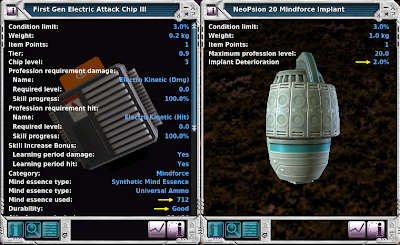




















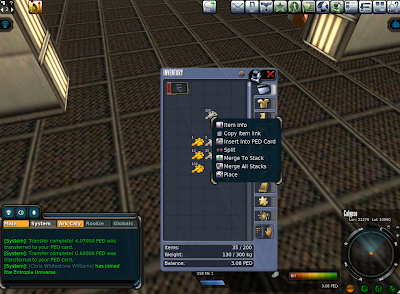

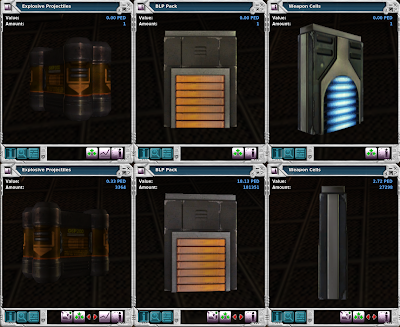



%2BMarket%2BValue.png)


